Install the app in your device
Step 1
Press the share button (the central icon in the bottom bar)
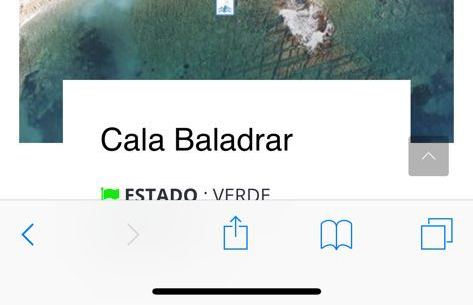
Step 2
- Select "Add to home screen".
- The default name of the website will appear, but you can change it at will.
- Press "Add".
When you do, the web icon will appear on the main screen of your iDevice and you can access it by simply clicking it.
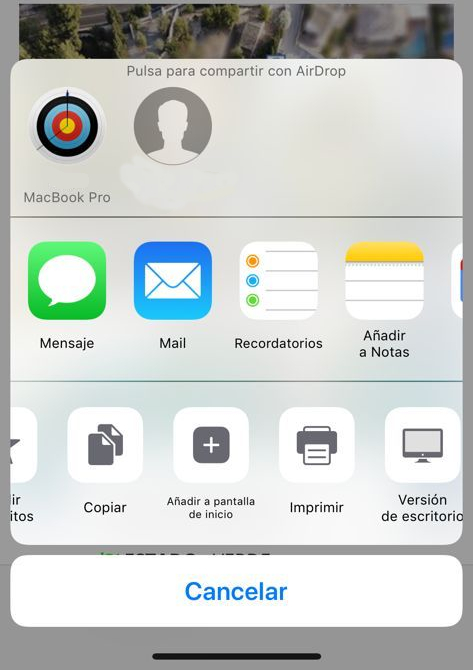
Step 2
- Select "Add to home screen".
- The default name of the website will appear, but you can change it at will.
- Press "Add".
When you do, the web icon will appear on the main screen of your iDevice and you can access it by simply clicking it.




